TrendMicro 2008 Remote Desktop Personal Firewall Control Rule
1.
Open the Trend Micro Internet Security main console by doing any of the following:
•
Click Start > Programs or All Programs > Trend Micro Internet Security > Trend Micro Internet Security.
•
Double-click the Trend Micro Internet Security icon ![]() on the lower right corner of your screen.
on the lower right corner of your screen.
2.
Click Home Network & Firewall Controls on the left panel.
3.
Under Personal Firewall, click Settings.
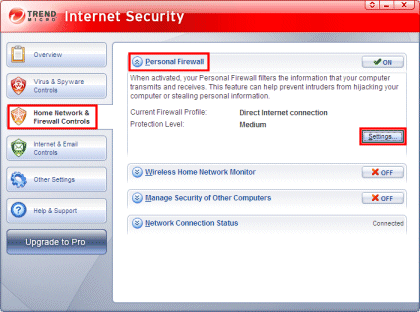
4.
Click Advanced Settings.
5.
Click the Network Protocol Control tab.
6.
Click Add.
7.
Create a new rule with the following settings:
Description: Remote Desktop Connection
Connection: Incoming
Response: Allow
Protocol: TCP
Ports: (Specified ports) 3389
Types: IP address (IPv4)
IP address: (type the IP address of the computer to which you want to
connect)
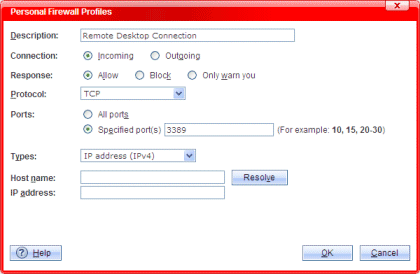
8.
Click OK three times.
9.
Close the Trend Micro Internet Security main console.If this doesn't for work for you, try below...